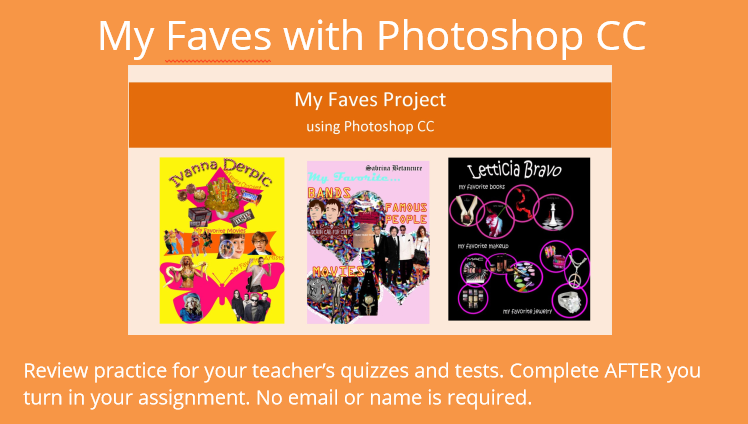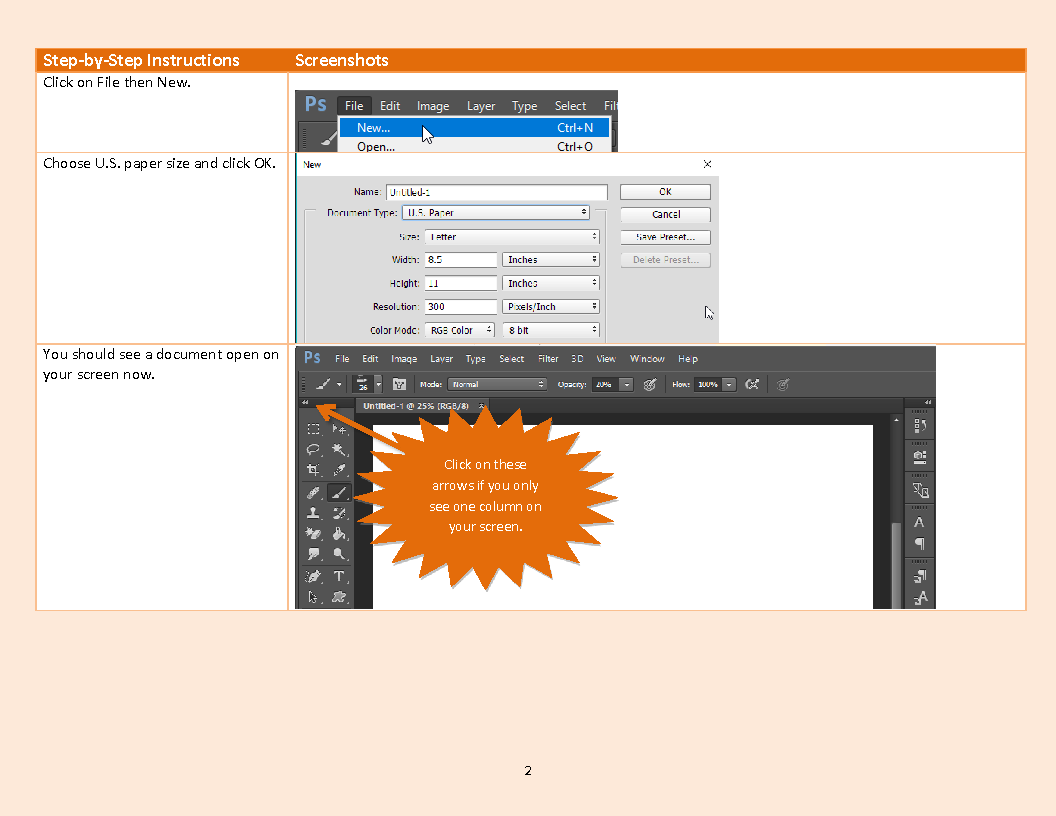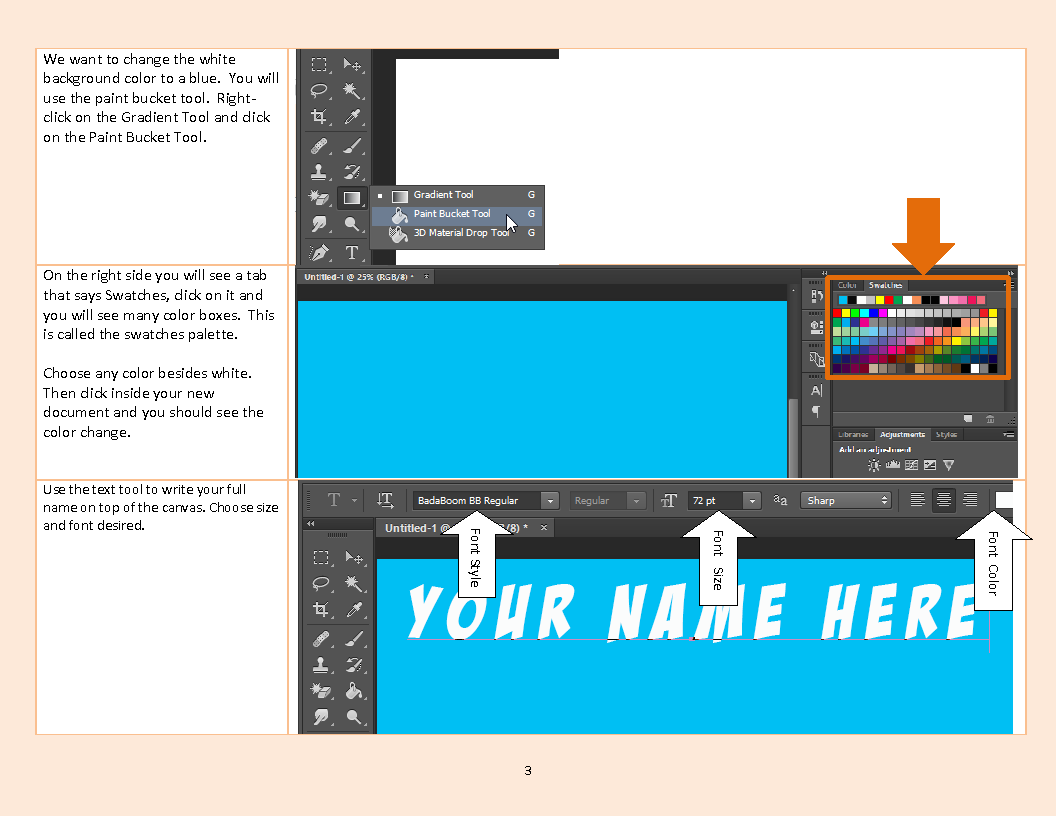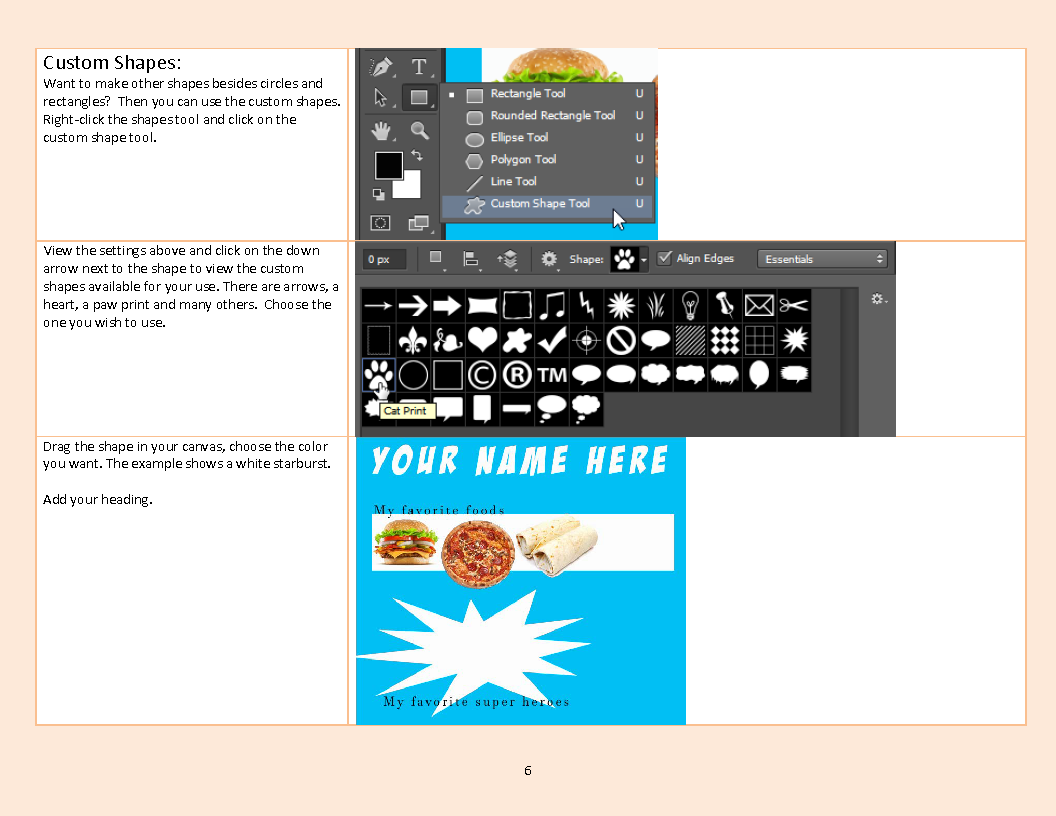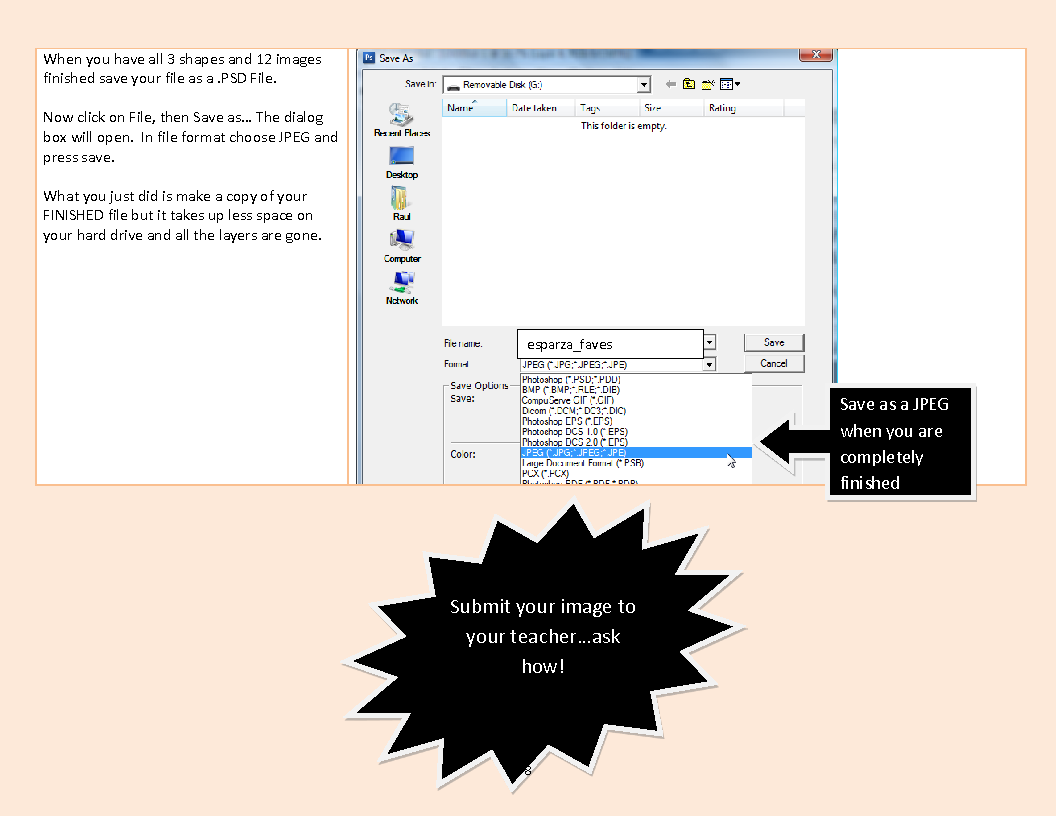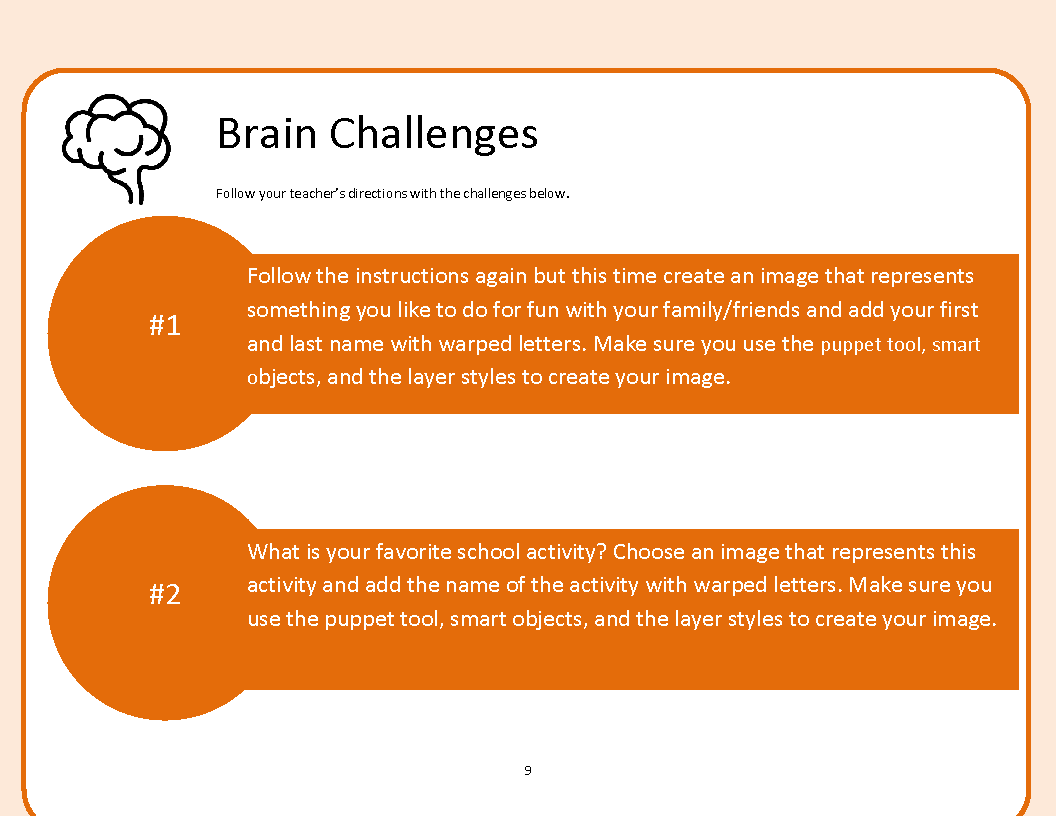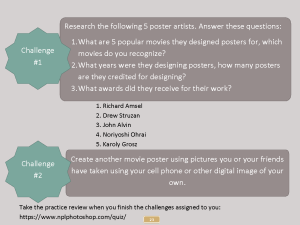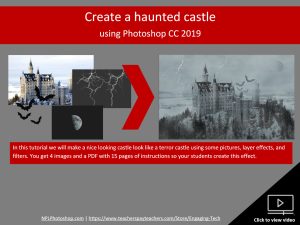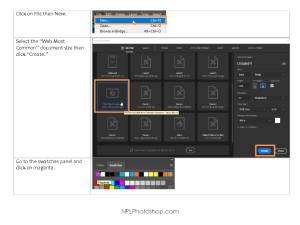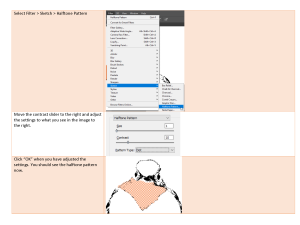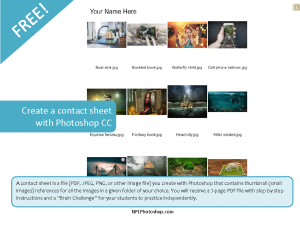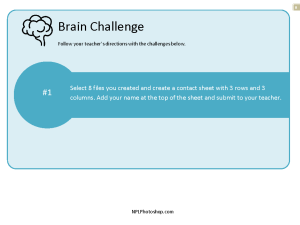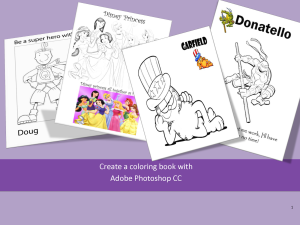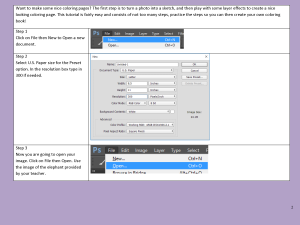Lesson 02: Learning Photoshop Layers – a step-by-step Photoshop CC lesson
$4.99
Learning Photoshop Layers – a step-by-step Photoshop CC lesson
In this lesson your students will practice creating an image with layers using Photoshop CC, you get a 10 page PDF file with step-by-step instructions.
Lesson Objectives:
1. Insert three shapes into your document using the shapes tools.
2. Add your name and label what your 4 favorite things are for each shape.
3. For each shape you will add 4 images that demonstrate things you like.
4. Each image should have the background removed using the magic eraser tool. Use the eraser tool to remove stray marks.
5. Use the move tool to drag the shapes and images within your new canvas.
6. To resize the pictures or move them on your canvas press Ctrl+T then use the resizing handles.
7. Press Ctrl-+ to zoom in the picture you are making, or press Ctrl – – to zoom out
Description
Learning Photoshop Layers – a step-by-step Photoshop CC lesson
In this lesson your students will practice creating an image with layers using Photoshop CC 2015, you get a 13 page PDF file with step-by-step instructions.
Lesson Objectives:
1. Insert three shapes into your document using the shapes tools.
2. Add your name and label what your 4 favorite things are for each shape.
3. For each shape you will add 4 images that demonstrate things you like.
4. Each image should have the background removed using the magic eraser tool. Use the eraser tool to remove stray marks.
5. Use the move tool to drag the shapes and images within your new canvas.
6. To resize the pictures or move them on your canvas press Ctrl+T then use the resizing handles.
7. Press Ctrl-+ to zoom in the picture you are making, or press Ctrl – – to zoom out
View the full demo file here:
[responsive-flipbook id="my_faves_project_-_learning_layers_with_photoshop"]
All our lessons for high school students:
*Are ready to use onscreen or printed
*Are reasonably priced
*Contain text instructions with many step-by-step screen shots
*Emphasize skills needed for the technology workplace
Contact me if you have suggestions or questions about my products: migbos12@yahoo.com.