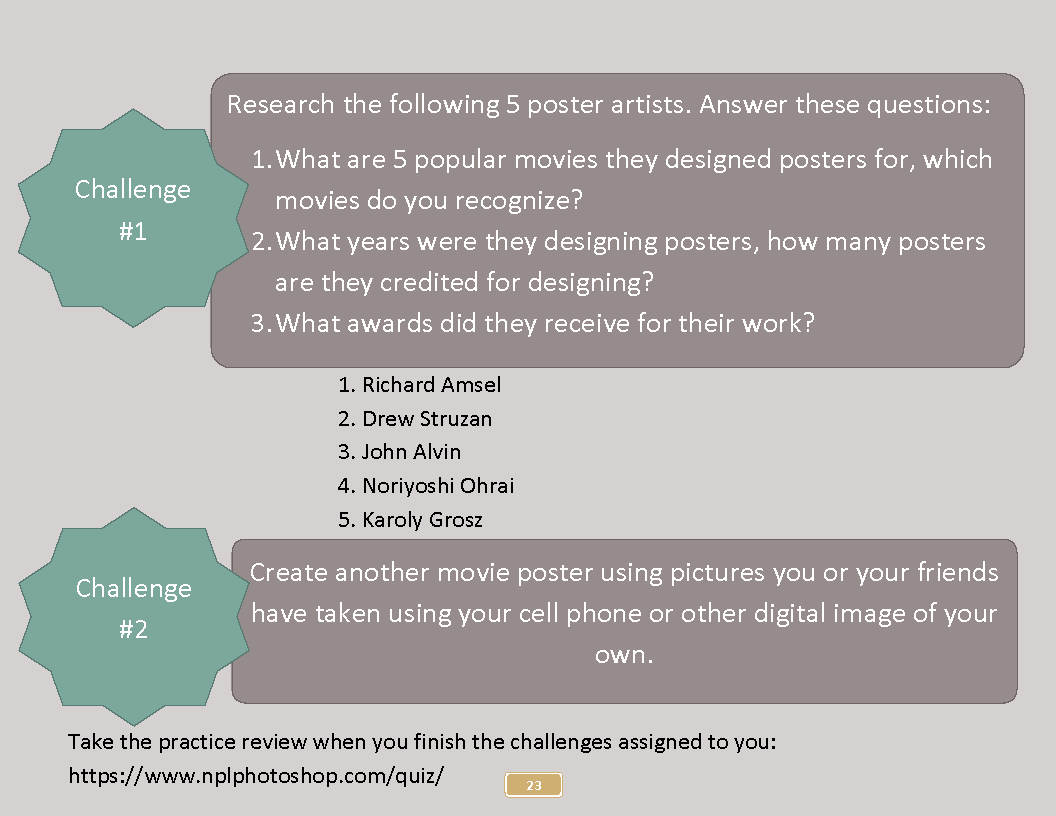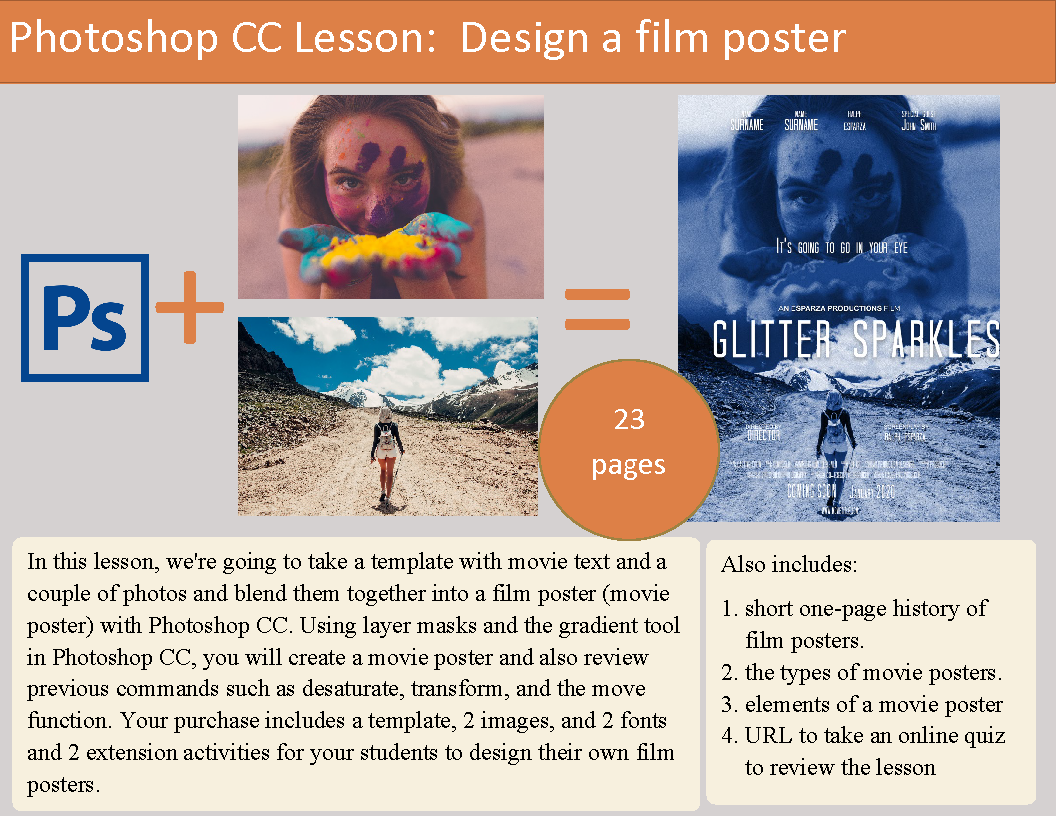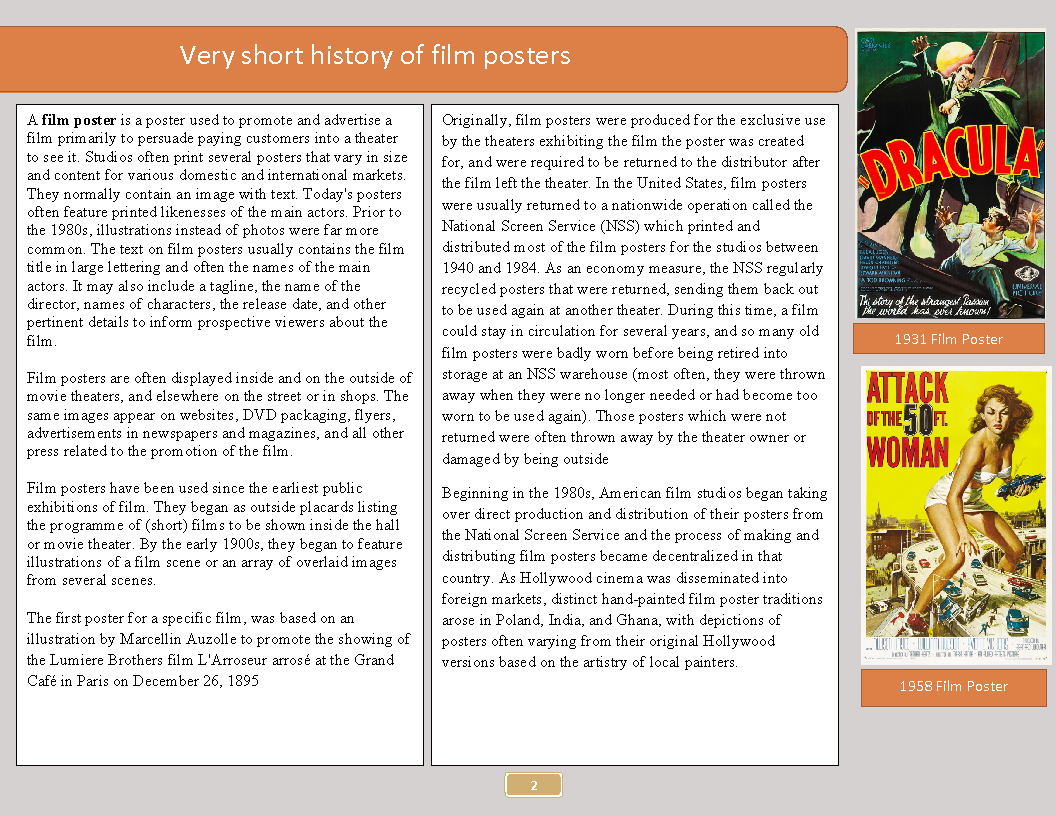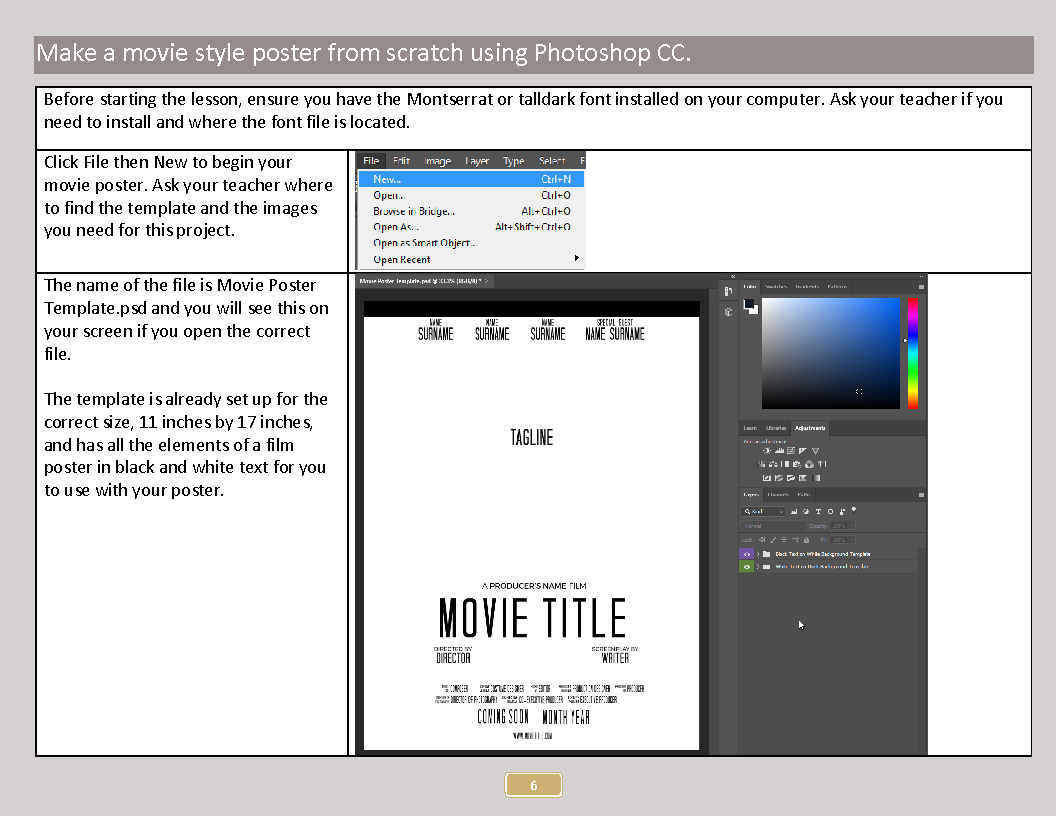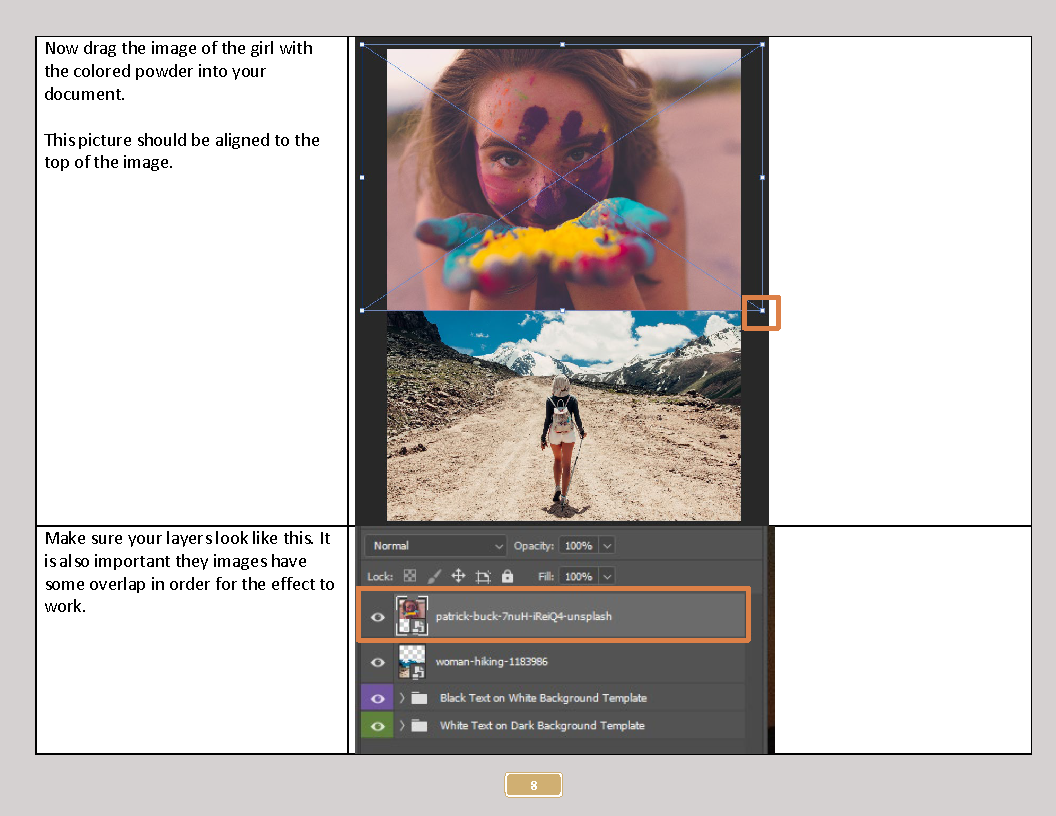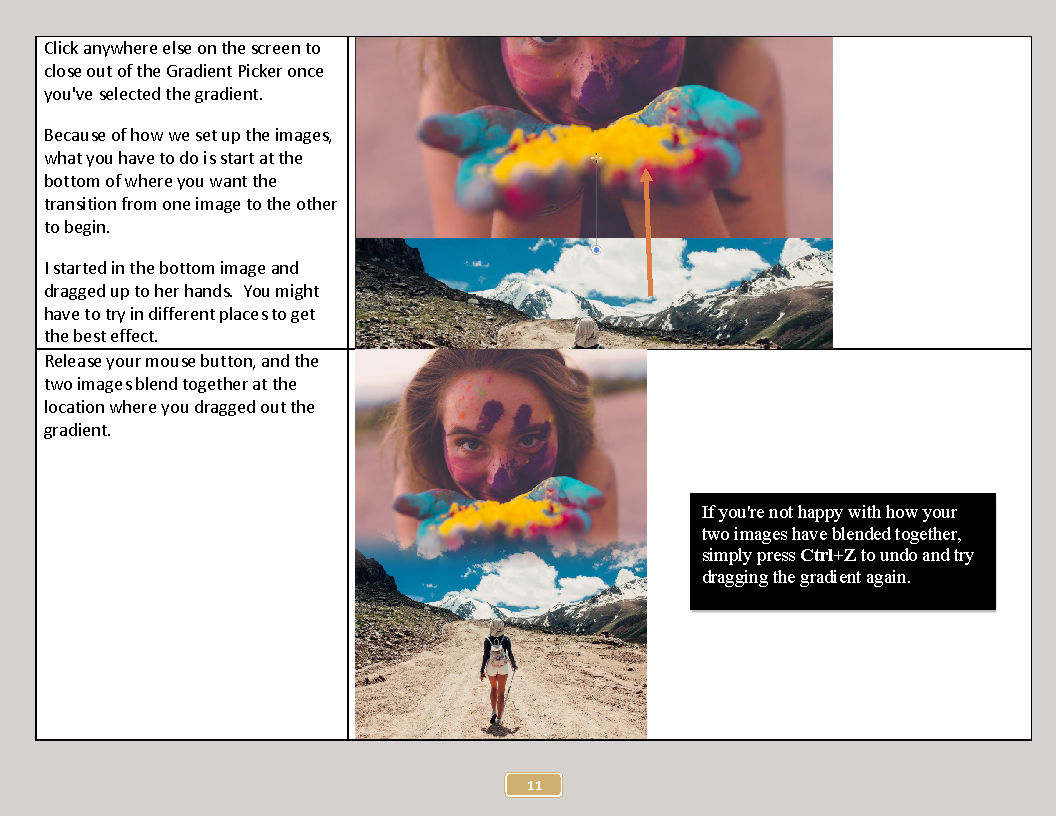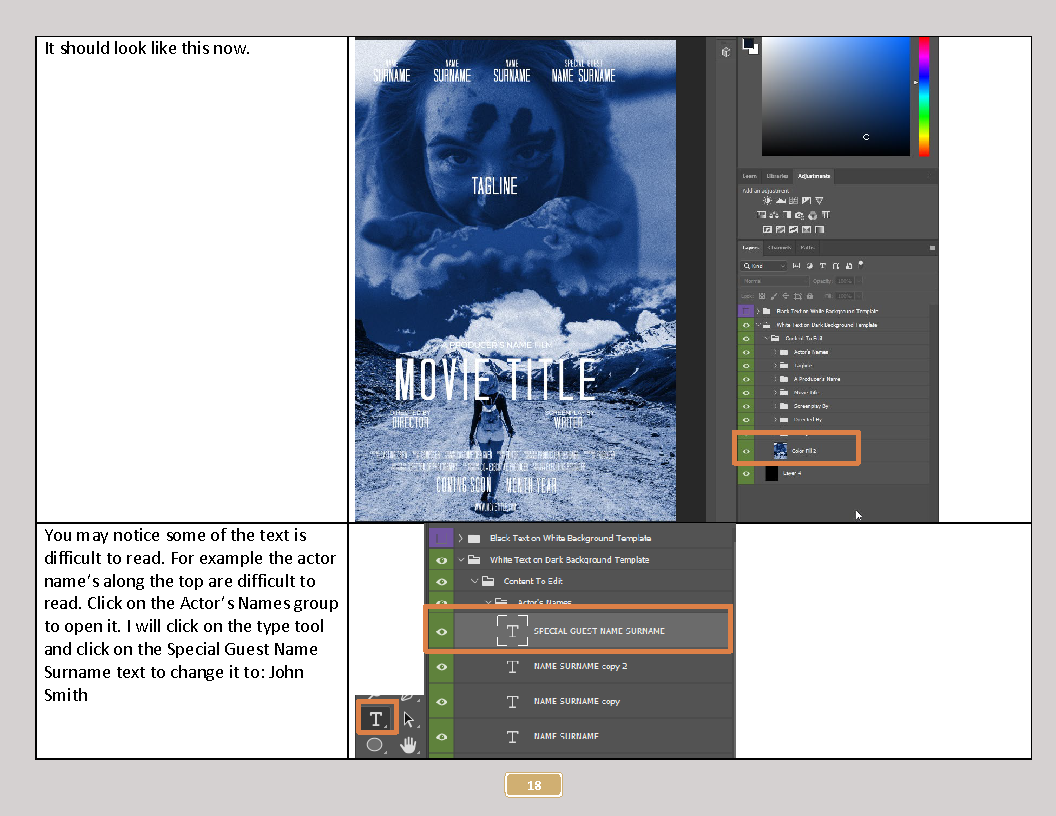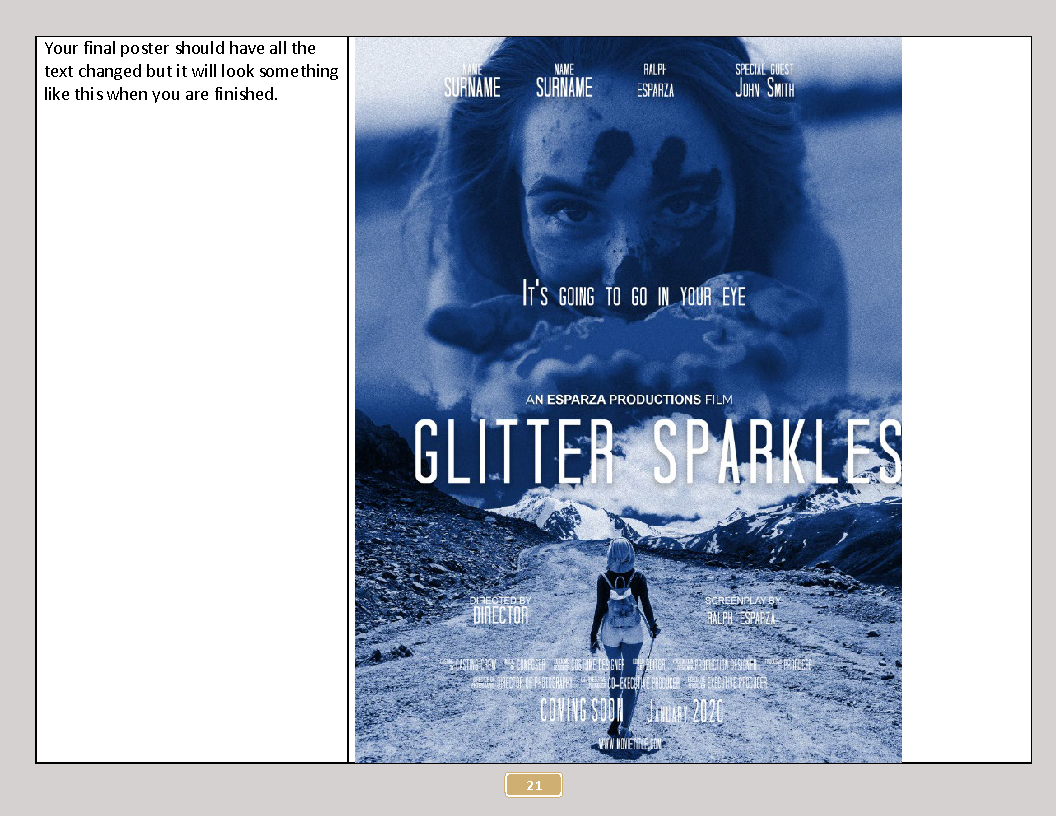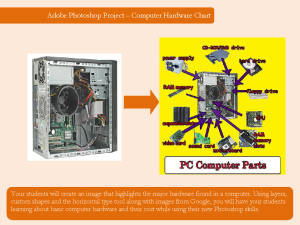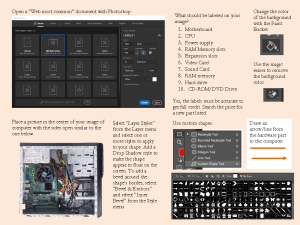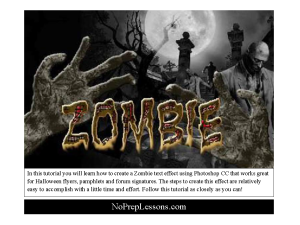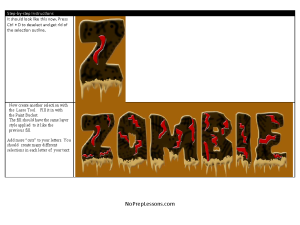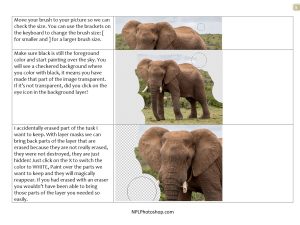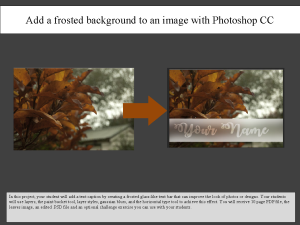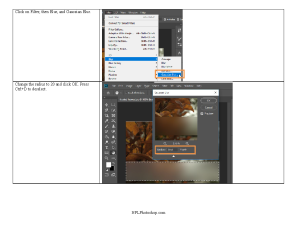Lesson 30: Photoshop CC Lesson: Design a film poster – a step-by-step no prep lesson
$5.99
Photoshop CC Lesson: Design a film poster – a step-by-step no prep lesson
In this lesson, you and your students are going to take a template with movie text and a couple of photos and blend them together into a film poster (movie poster) with Photoshop CC. Using layer masks and the gradient tool in Photoshop CC, you will create a movie poster and also review previous commands such as desaturate, transform, and the move function. Your purchase includes a template, 2 images, and 2 fonts and 2 extension activities for your students to design their own film posters and learn some film poster history.
This lesson is a 23 page PDF and also includes:
1. short one-page history of film posters.
2. the types of movie posters.
3. elements of a movie poster
4. URL to take an online quiz to review the lesson
5. a simple rubric
Description
Photoshop CC Lesson: Design a film poster – a step-by-step no prep lesson
In this lesson, you and your students are going to take a template with movie text and a couple of photos and blend them together into a film poster (movie poster) with Photoshop CC. Using layer masks and the gradient tool in Photoshop CC, you will create a movie poster and also review previous commands such as desaturate, transform, and the move function. Your purchase includes a template, 2 images, and 2 fonts and 2 extension activities for your students to design their own film posters and learn some film poster history.
This lesson is a 23 page PDF and also includes:
1. short one-page history of film posters.
2. the types of movie posters.
3. elements of a movie poster
4. URL to take an online quiz to review the lesson
5. a simple rubric
[responsive-flipbook id="lesson_30:_film_poster"]
All our lessons for high school students:
*Are ready to use onscreen or printed
*Are reasonably priced
*Contain text instructions with many step-by-step screen shots
*Emphasize skills needed for the technology workplace
Contact me if you have suggestions or questions about my products: migbos12@yahoo.com.
Visit us on Pinterest: https://www.pinterest.com/melarchae/
These lessons are all high-school/adult learner tested. I have used these lessons with hundreds of students, some with thousands of students. Many of the online tutorials are meant for intermediate or more advanced users and will skip steps. I have added steps and images to make the lesson easier to follow, these are not 1 page text lessons, they include screenshots of each step. If you let me know of a step you would like added I will add it in and send you the updated file. I try to create these so my students have the least amount of questions possible.