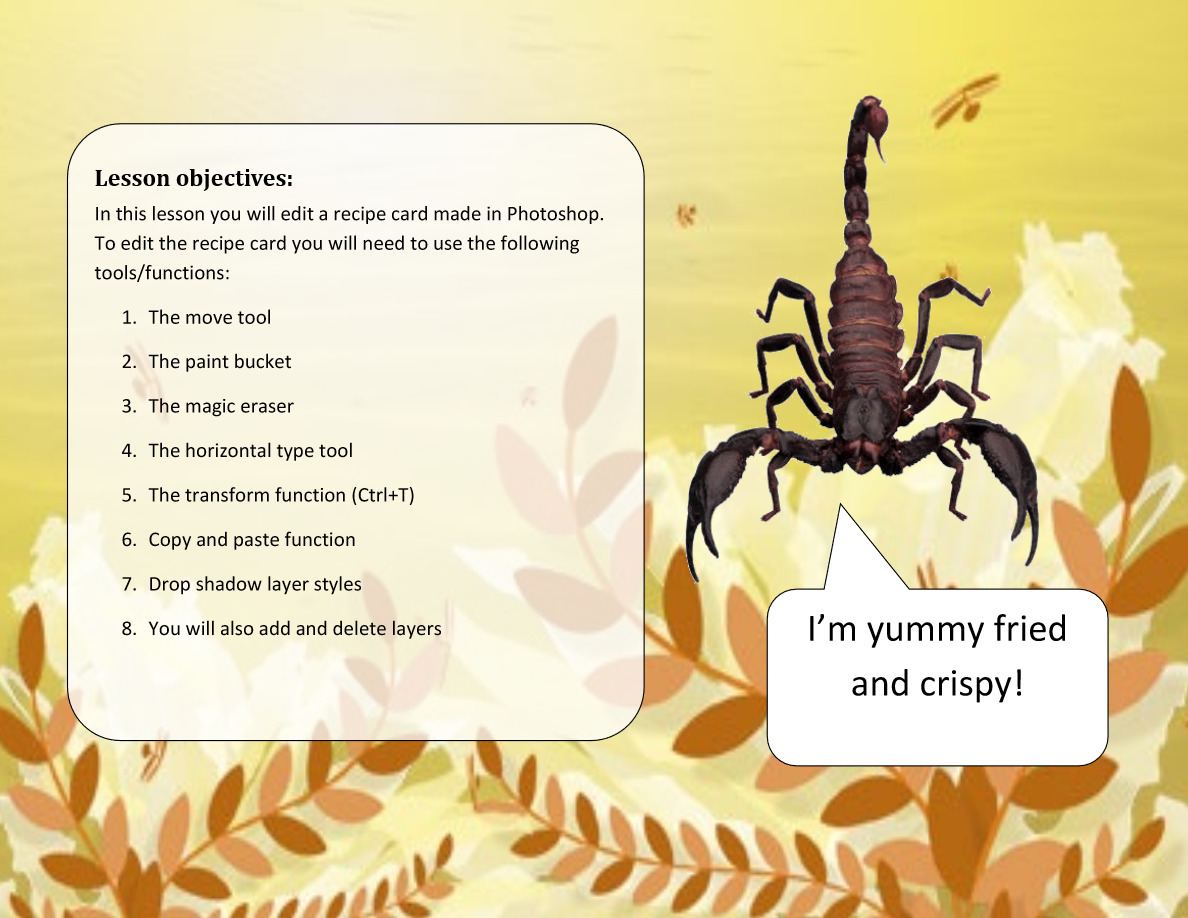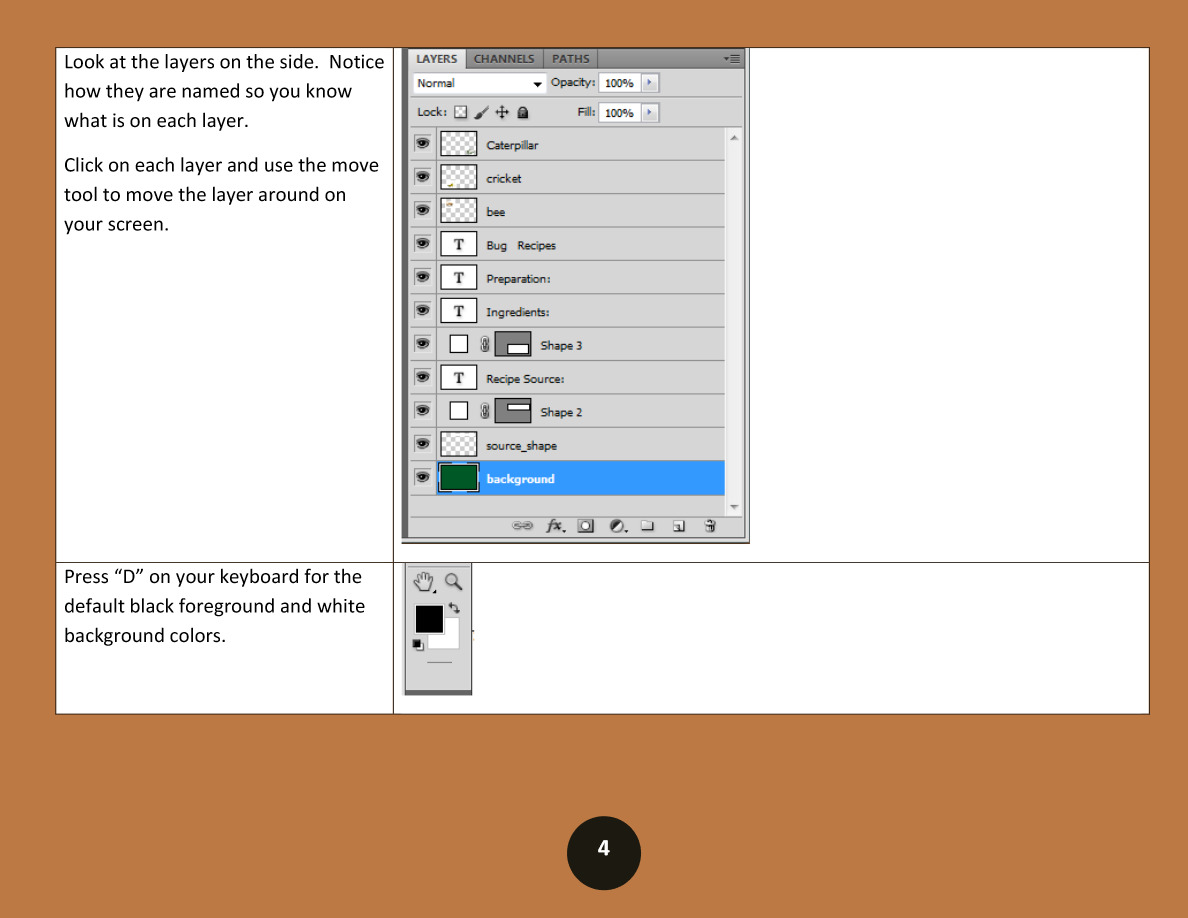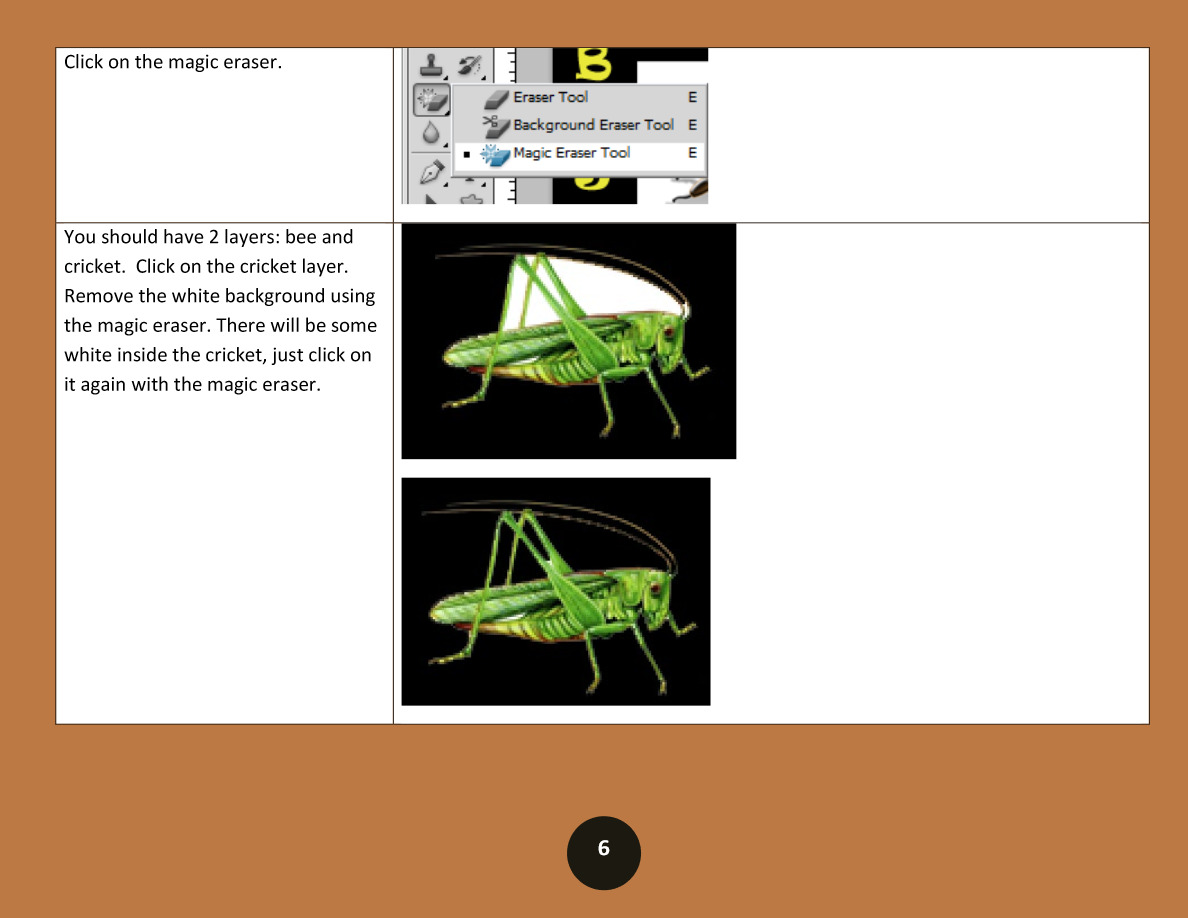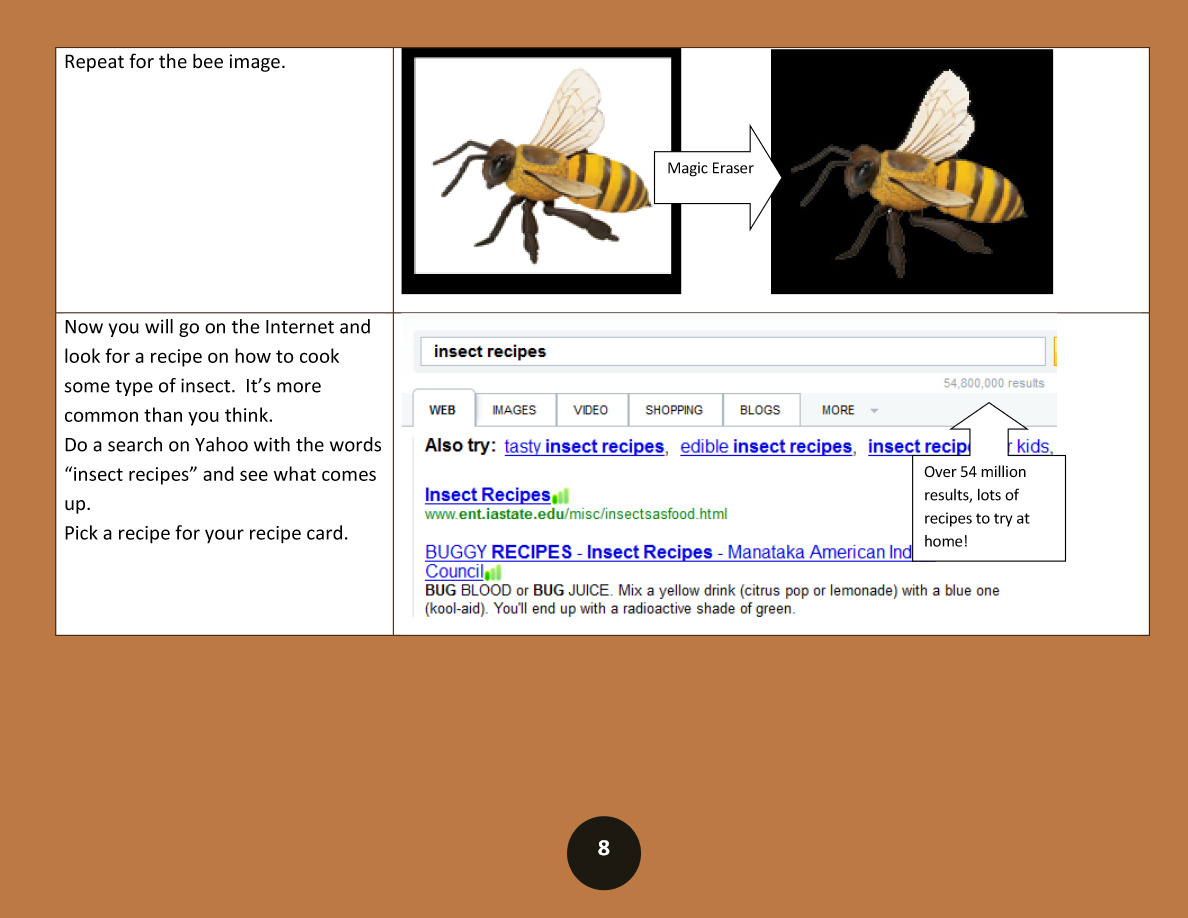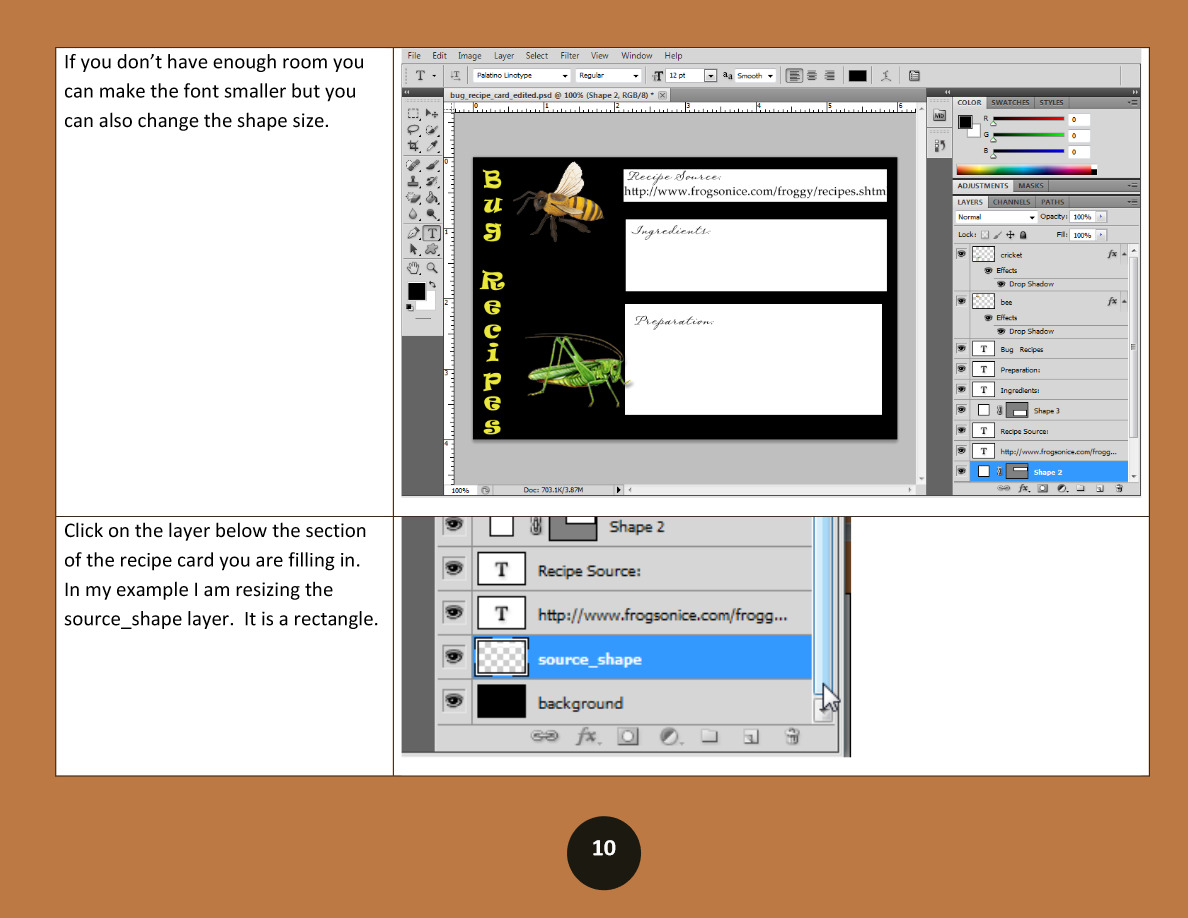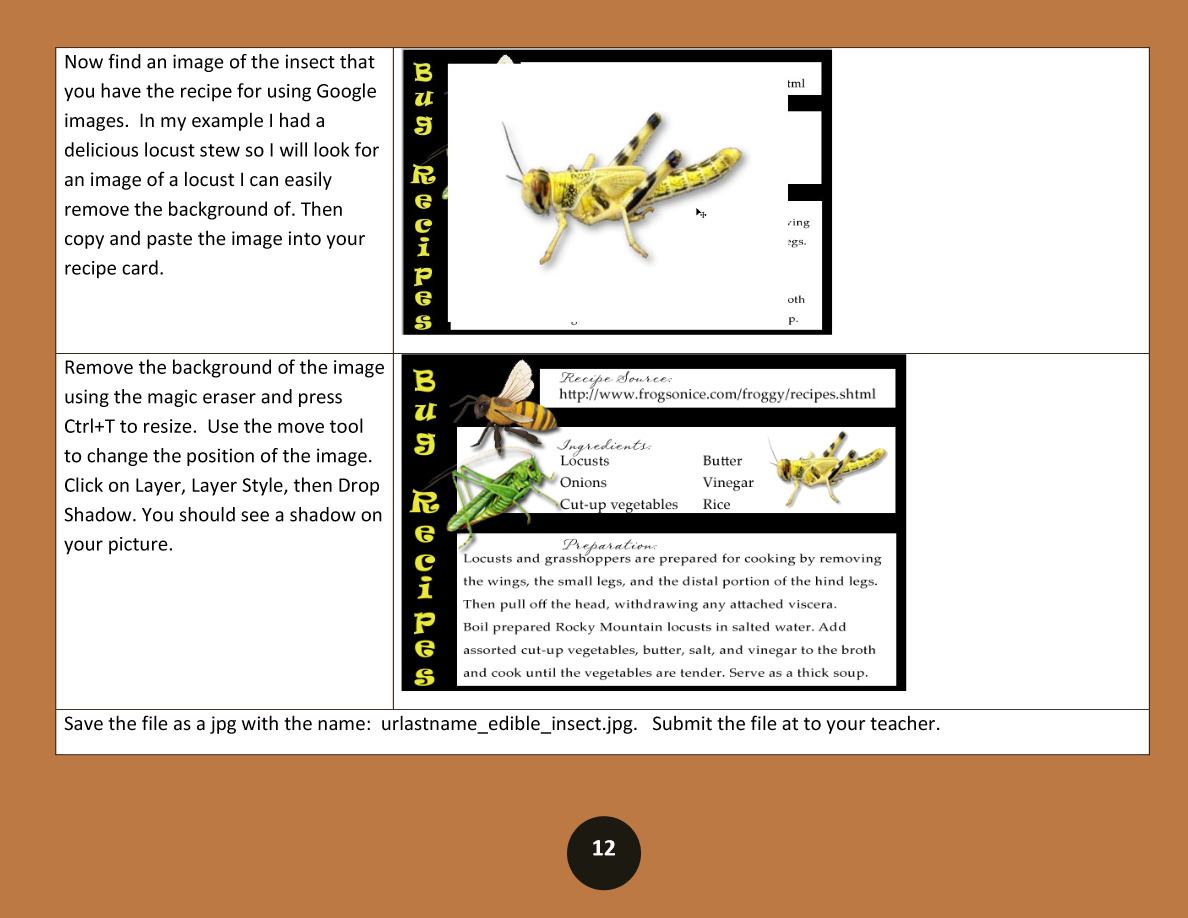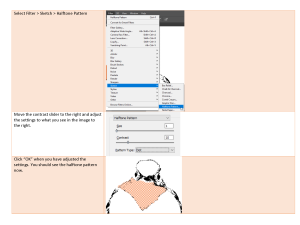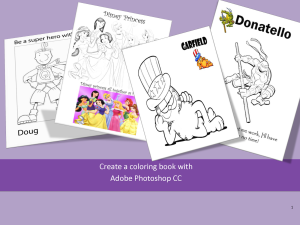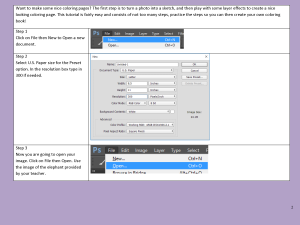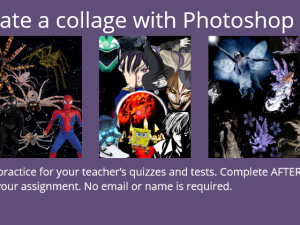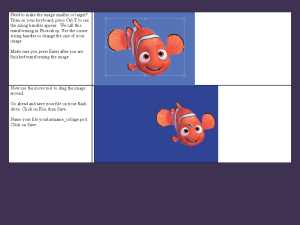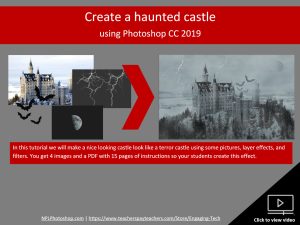Lesson 03: Edible Insects- no prep graphic design Photoshop CC lesson
$3.99
Edible Insects with Photoshop CC
In this lesson your students will use Photoshop CC to edit a recipe card designed in Photoshop. Your student will add images and text as well as remove images plus add a drop shadow layer style or outer glow style. Then they will find a recipe with an insect as an ingredient to fill in the recipe card.
Description
Edible Insects with Photoshop CC
In this lesson your students will use Photoshop CC to edit a recipe card designed in Photoshop. Your student will add images and text as well as remove images plus add a drop shadow layer style or outer glow style. Then they will find a recipe with an insect as an ingredient to fill in the recipe card.
To edit the recipe card your student will need to use the following tools/functions:
- The move tool
- The paint bucket
- The magic eraser
- The horizontal type tool
- The transform function (Ctrl+T)
- Copy and paste function
- Drop shadow layer styles
- You will also add and delete layers
This lesson includes the PDF instructions as well as the starter PSD file (before) and the PSD file (after) completed during the lesson.
[responsive-flipbook id="edibleinsects"]