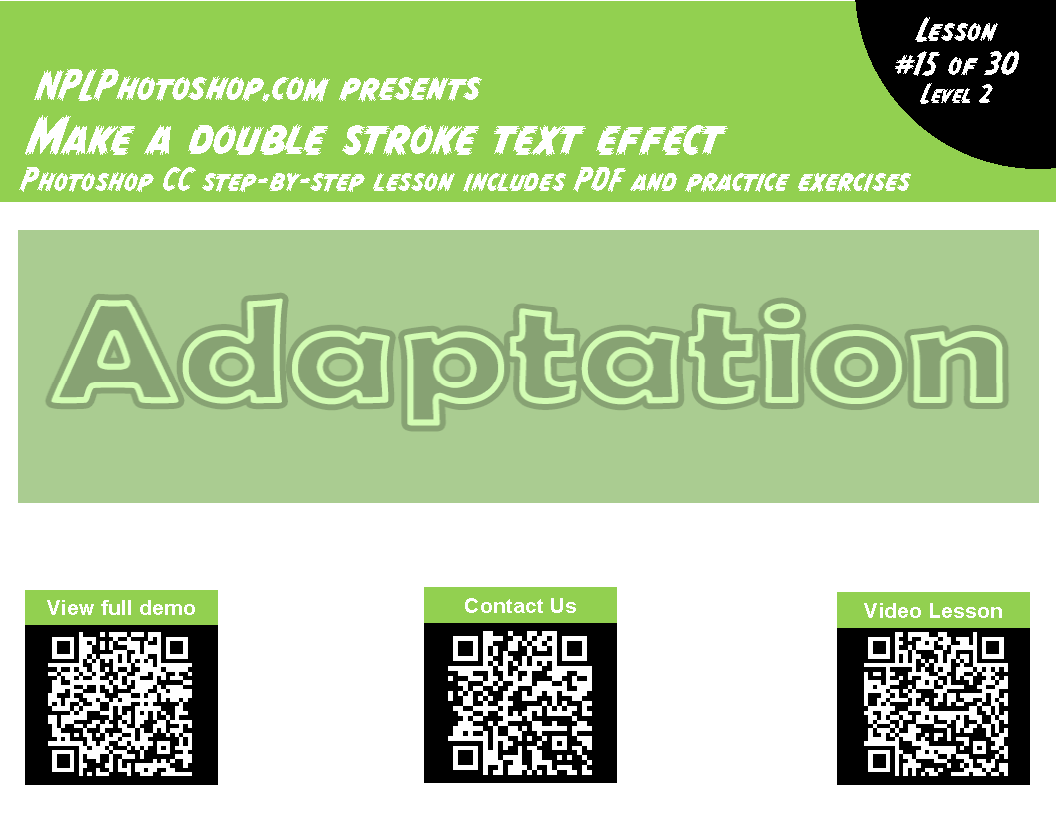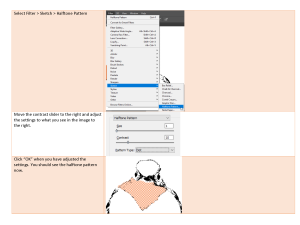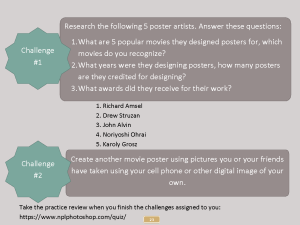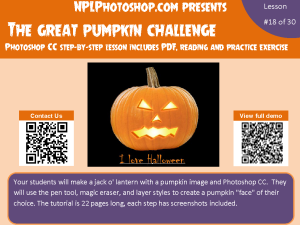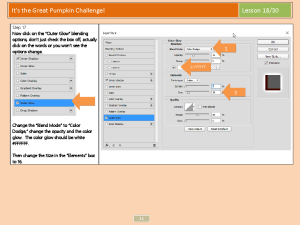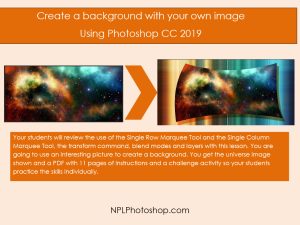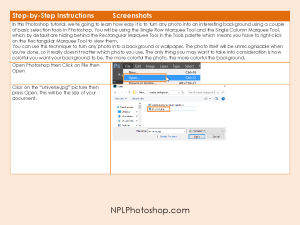Lesson 15: Double Stroke Effect with Photoshop CC
$0.00
Double Stroke Effect with Photoshop CC – free no prep graphic design lesson
Layer styles are one of the most versatile functions in Photoshop. You will use layer styles to add a double stroke as you see in the example above. You will receive a 9 page PDF file with step by step instructions and two “Brain Challenges” for your students to practice independently.
Description
Double Stroke Effect with Photoshop CC – free no prep graphic design lesson
Layer styles are one of the most versatile functions in Photoshop. You will use layer styles to add a double stroke as you see in the example above. You will receive a 9 page PDF file with step by step instructions and two “Brain Challenges” for your students to practice independently.
[responsive-flipbook id="double_stroke_effect"]
This is a free lesson in the same style of all the Photoshop lessons available in our shop. Create a free account and download to use in your classroom.
All indeour lessons for high school students:
*Are ready to use onscreen or printed
*Are reasonably priced
*Contain text instructions with many step-by-step screen shots
*Emphasize skills needed for the technology workplace