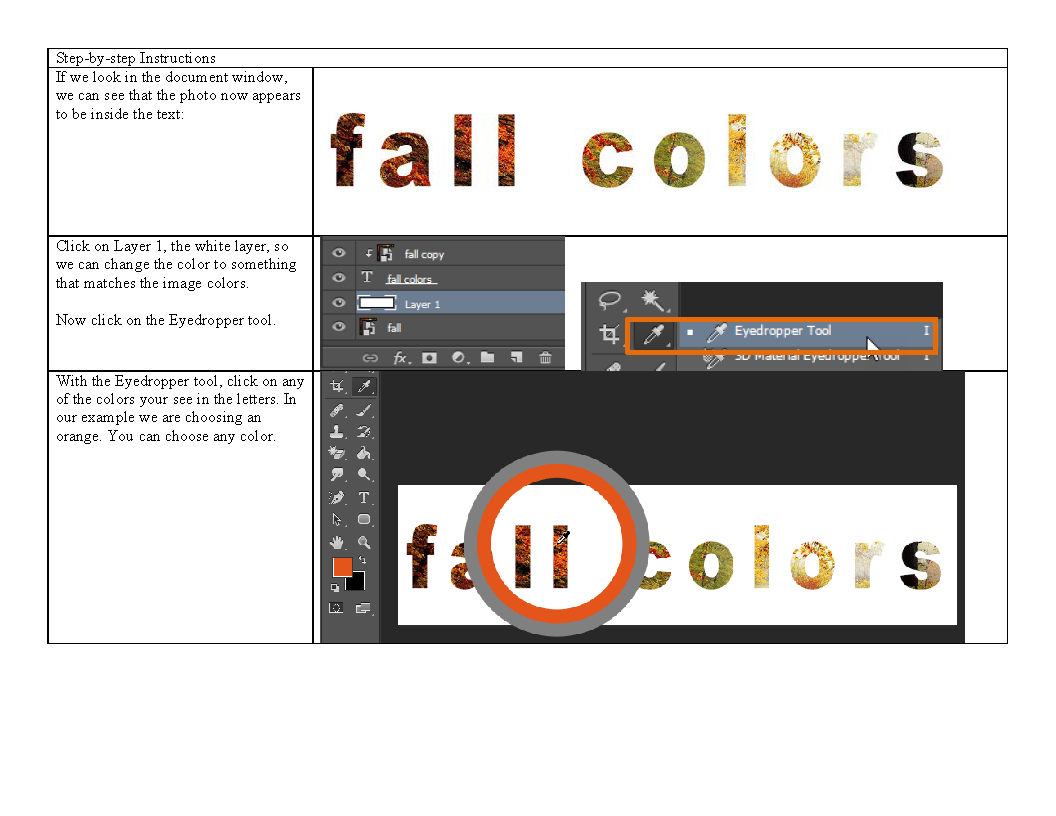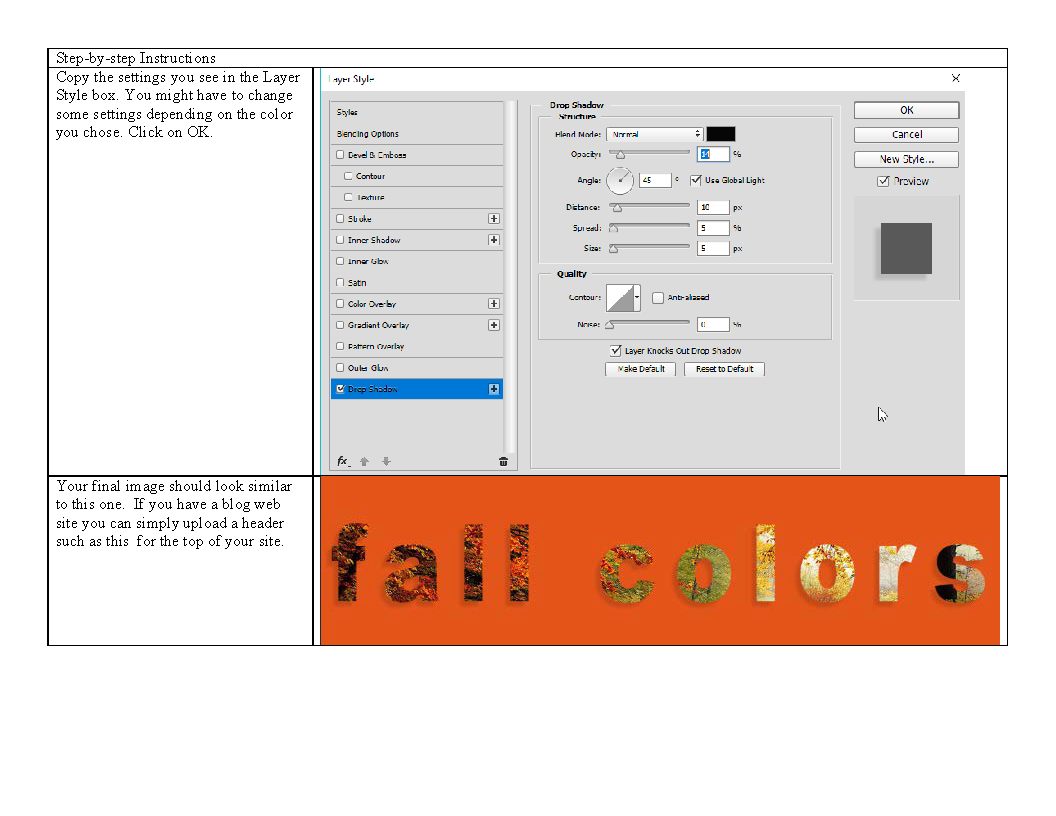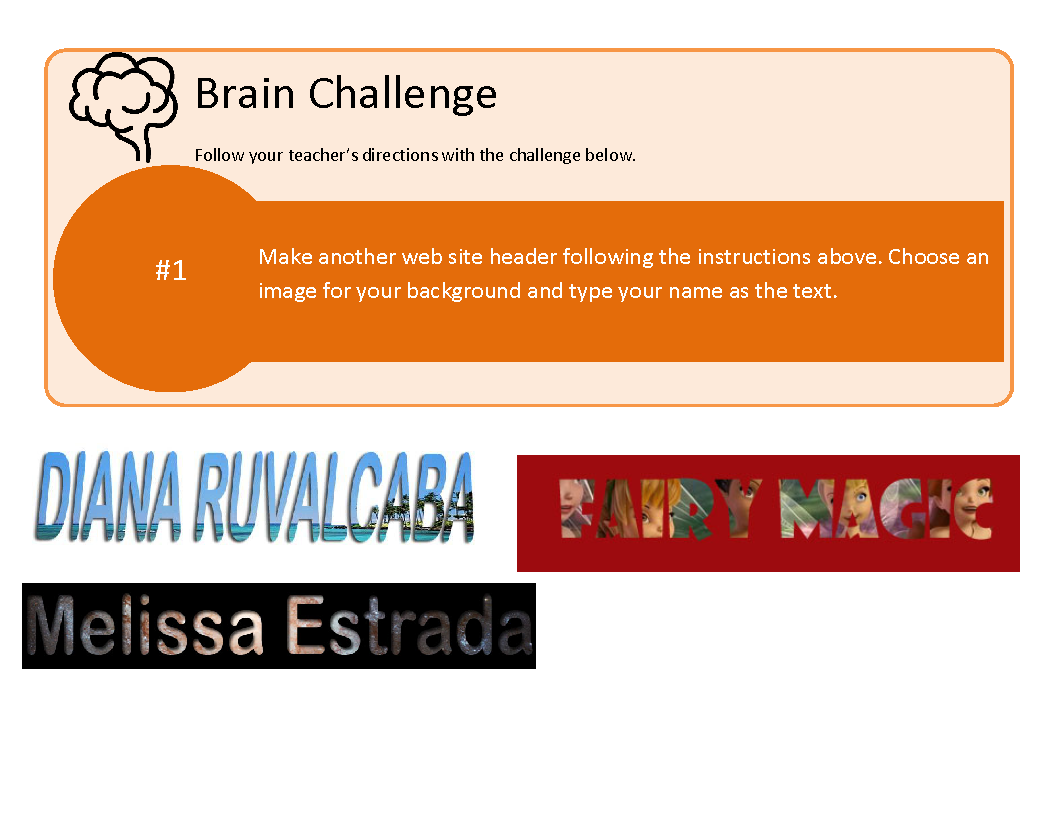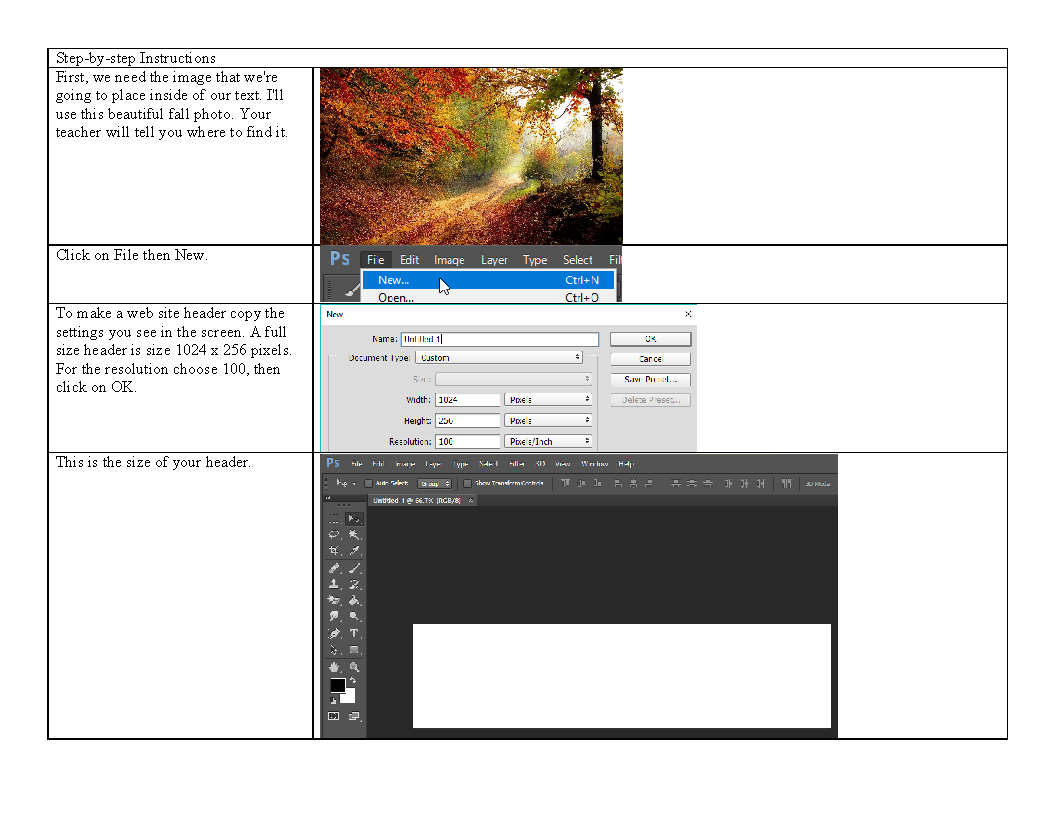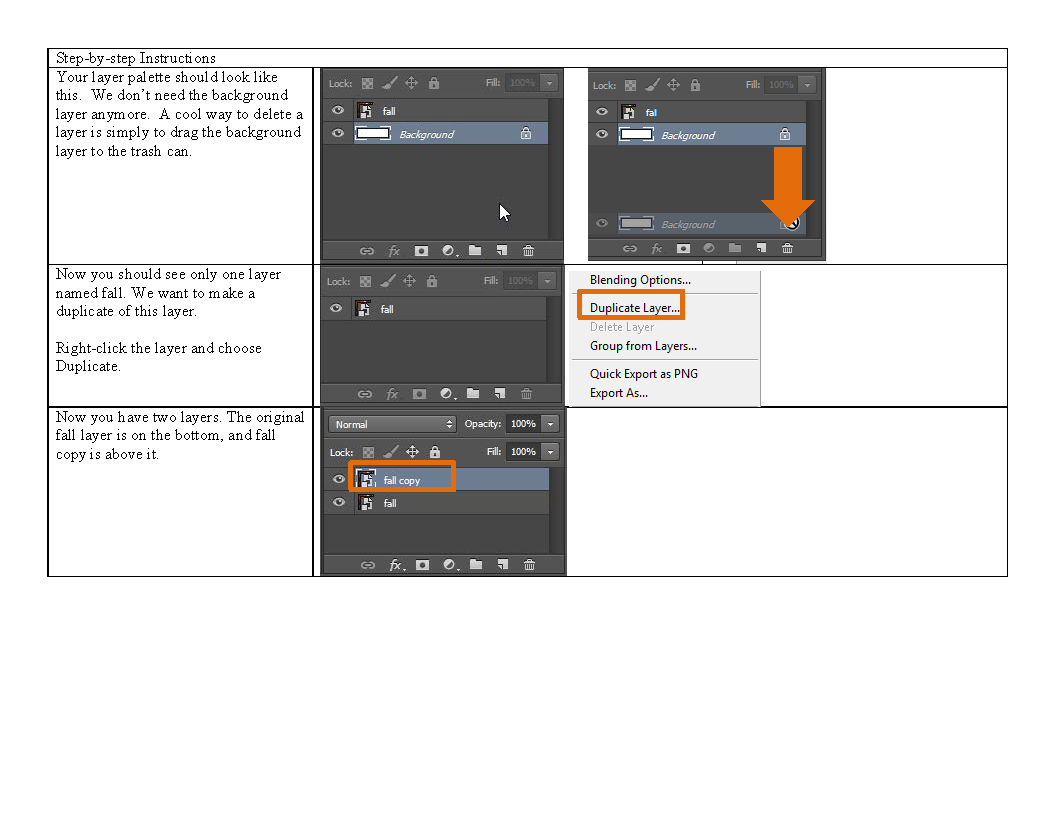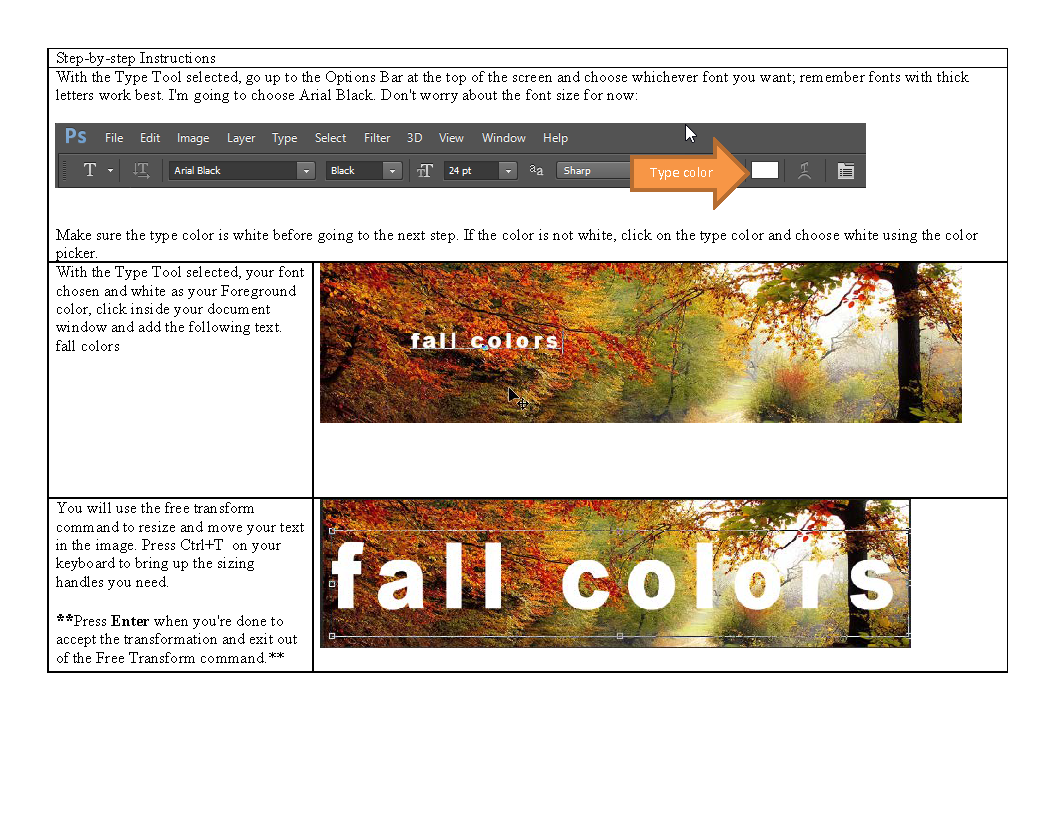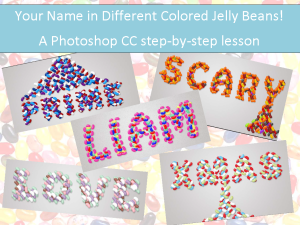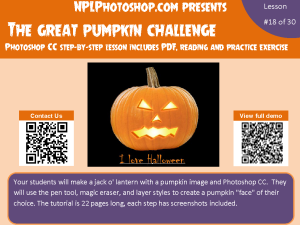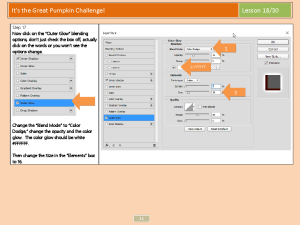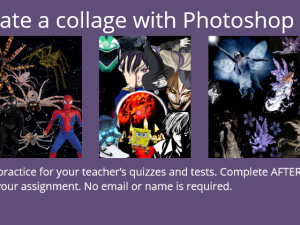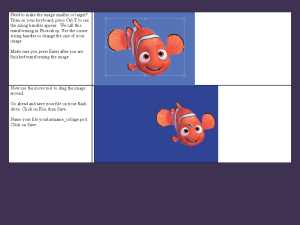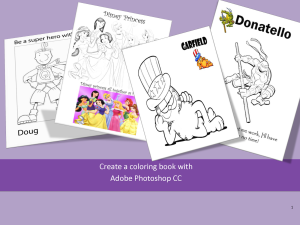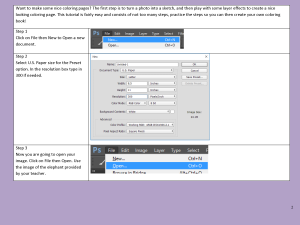Lesson 13: Create a header for a web site – a step-by-step Photoshop CC lesson
$3.99
Lesson 13: Create a header for a web site – a step-by-step Photoshop CC lesson
In this lesson your students will practice creating a web site header image with a clipping mask using Photoshop CC 2015, you get a 10 page PDF file with step-by-step instructions, the fall image and a completed PSD file to show your students.
Description
Lesson 13: Create a header for a web site – a step-by-step Photoshop CC lesson
In this lesson your students will practice creating a web site header image with a clipping mask using Photoshop CC 2015, you get a 10 page PDF file with step-by-step instructions, the fall image and a completed PSD file to show your students.
View full demo:
[responsive-flipbook id="web_site_header"]All our lessons for high school students: *Are ready to use onscreen or printed *Are reasonably priced *Contain text instructions with many step-by-step screen shots *Emphasize skills needed for the technology workplace
Contact me if you have suggestions or questions about my products: migbos12@yahoo.com.
Visit us on Pinterest: https://www.pinterest.com/melarchae/
These lessons are all high-school/adult learner tested. I have used these lessons with hundreds of students, some with thousands of students. Many of the online tutorials are meant for intermediate or more advanced users and will skip steps. I have added steps and images to make the lesson easier to follow, these are not 1 page text lessons, they include screenshots of each step. If you let me know of a step you would like added I will add it in and send you the updated file. I try to create these so my students have the least amount of questions possible.