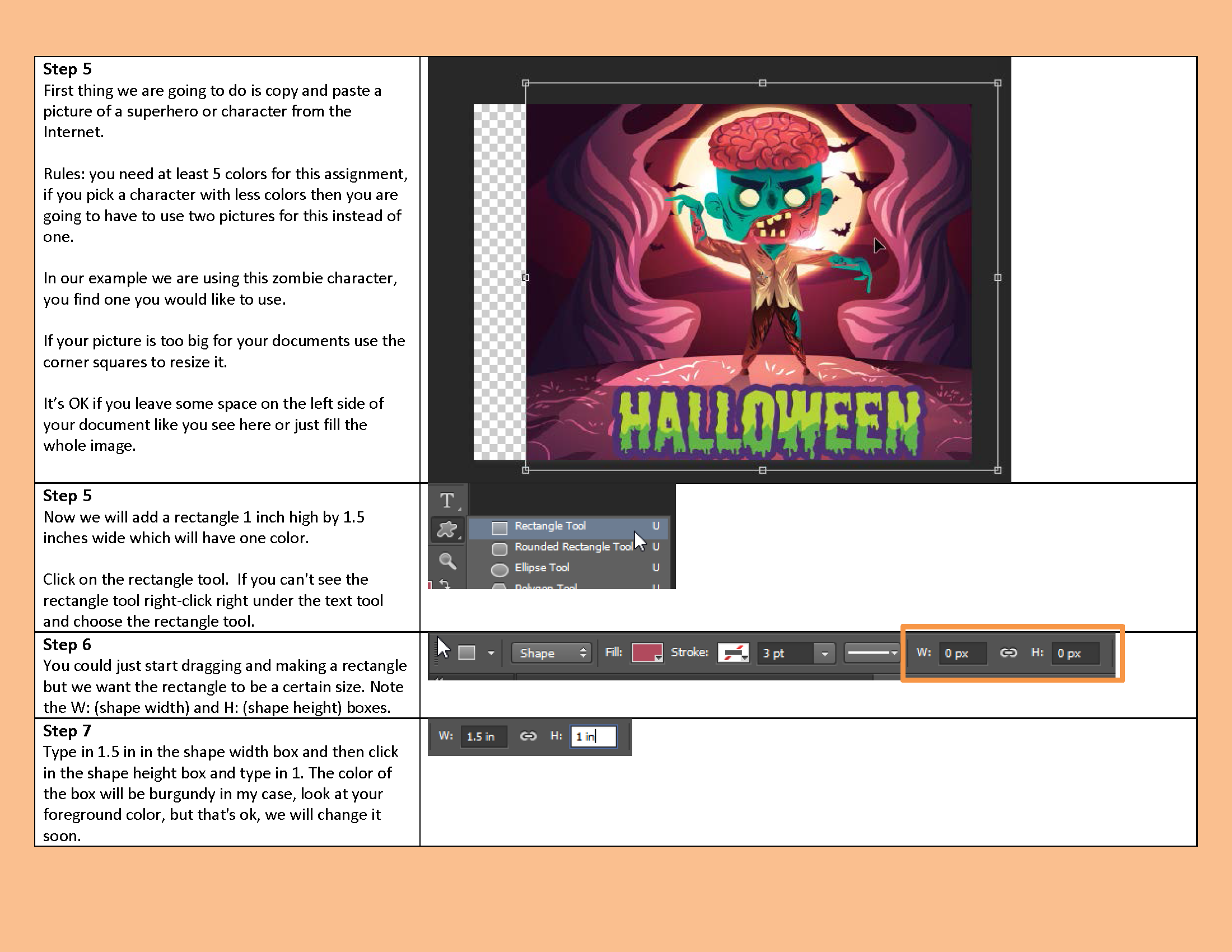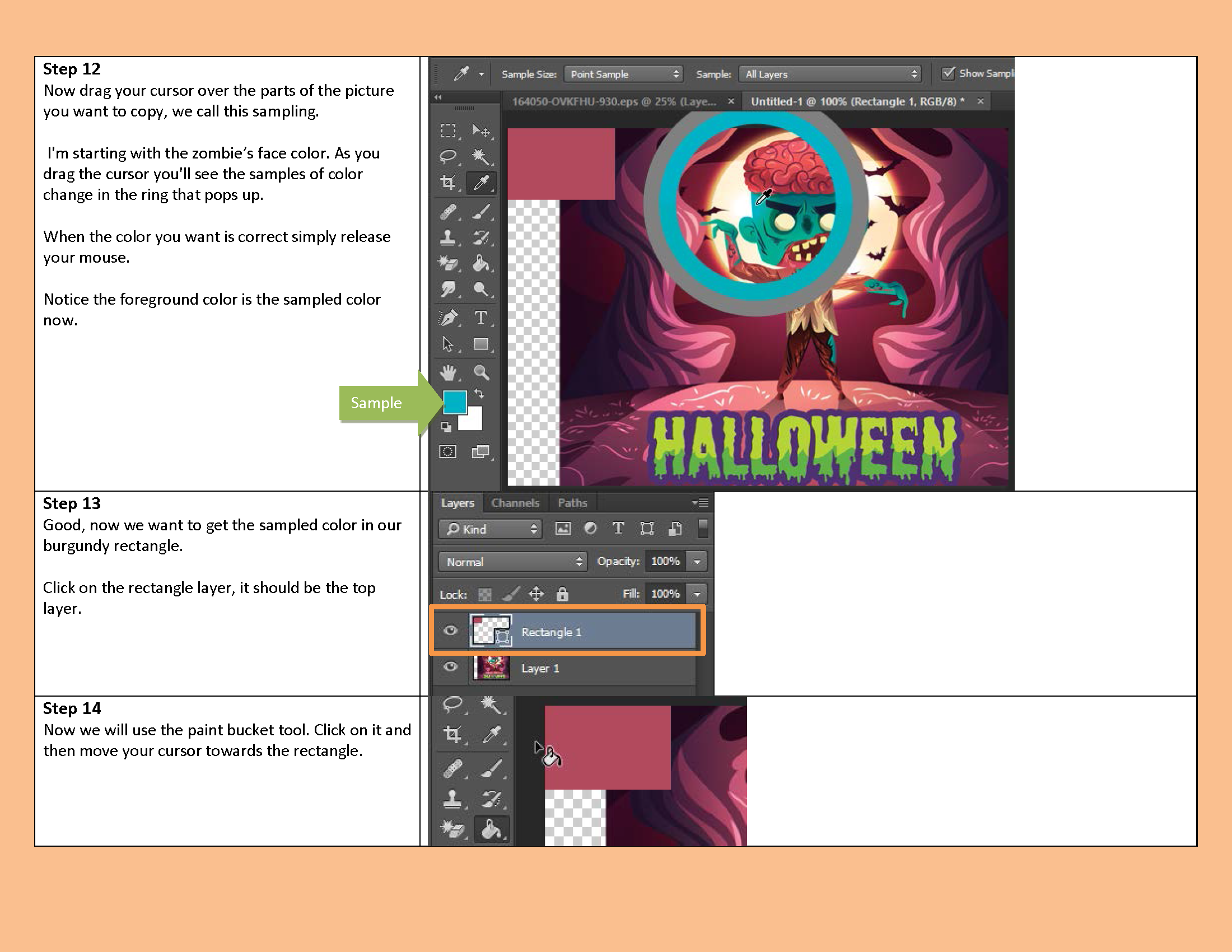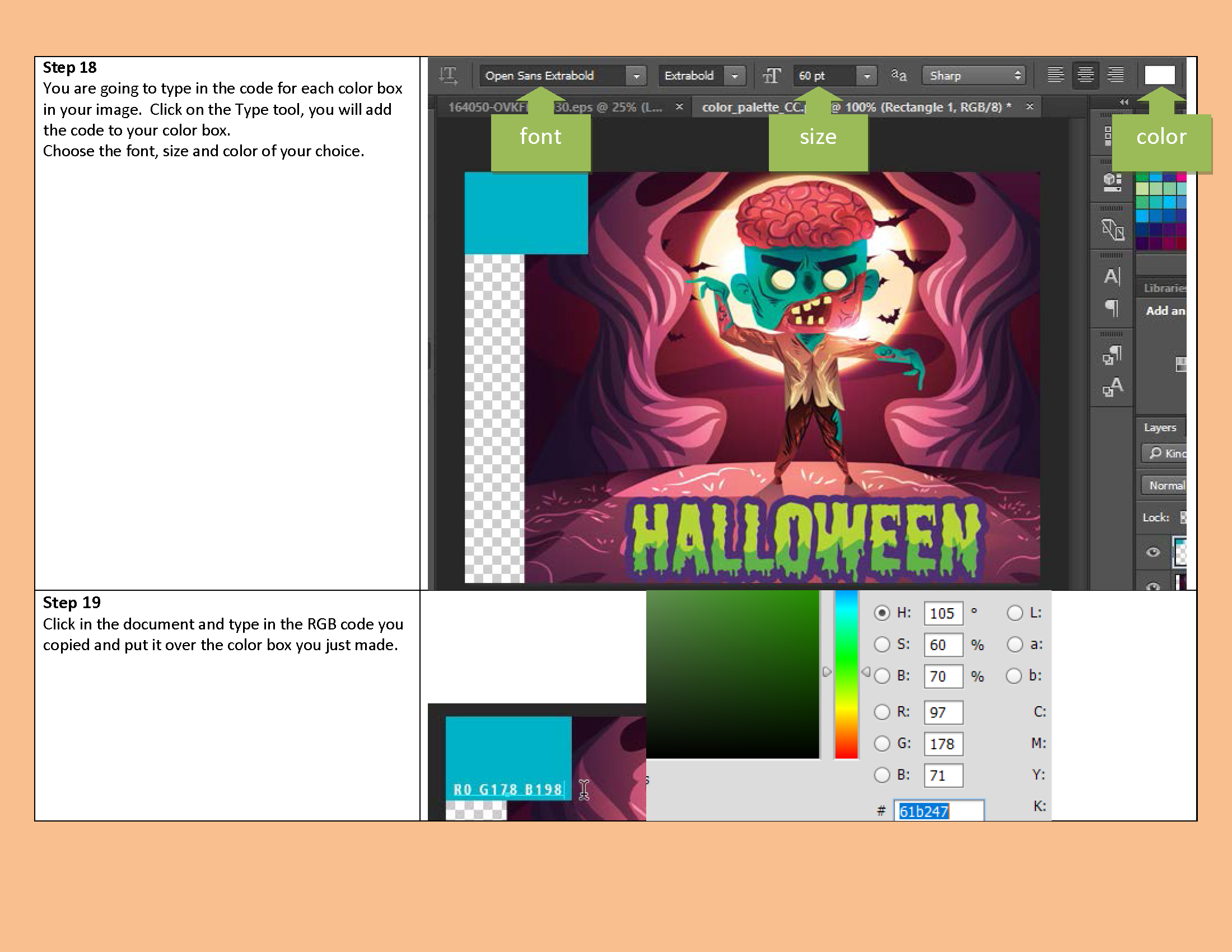Lesson 25: Superhero/Character color palettes with Photoshop CC
$4.99
Superhero/Character color palettes with Photoshop CC
Your students will make an image of colors sampled from a superhero image with Photoshop CC. The tutorial is 10 pages long, each steps has screenshots included. Please view the demo file before you purchase!
Description
Superhero/Character color palettes with Photoshop CC
Your students will make an image of colors sampled from a superhero image with Photoshop CC. The tutorial is 10 pages long, each steps has screenshots included. Please view the demo file before you purchase!
You will receive the following:
*10 page step-by-step handout instructions to create a color palette image with Photoshop CC
Learning objectives:
1.Use the eyedropper tool to sample image colors
2. Practice using the rectangle tool
3. Practice using the layers palette
4. Practice using the type tool
5. Find RGB/Hex codes of sampled colors
6. Use the sampled color to fill in a shape
[responsive-flipbook id="lesson_25:_color_palette_ps"]
Why buy these lessons when there is free stuff like this on the Internet?
These lessons are all high-school/adult learner tested. I have used these lessons with hundreds of students, some with thousands of students. Many of the online tutorials are meant for intermediate or more advanced users and will skip steps. I have added steps and images to make the lesson easier to follow, these are not 1 page lessons. They are between 10 (for the simple ones) and 20 pages each! If you let me know of a step you would like added I will add it in and send you the updated file. I try to create these so my students have the least amount of questions possible.