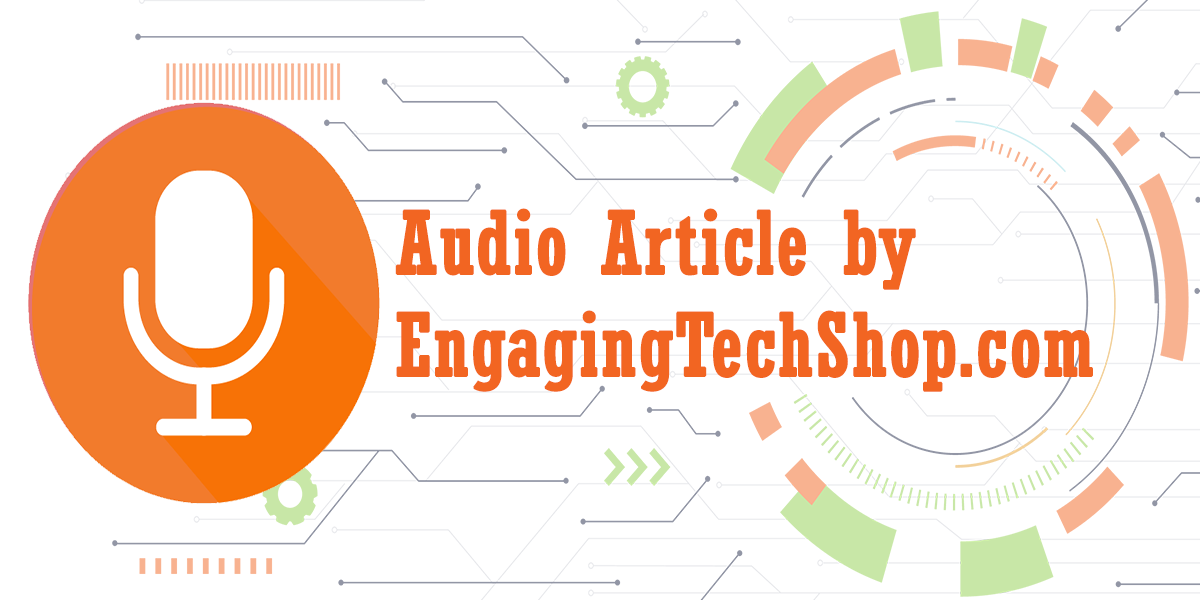Photoshop CC 2021 New Features
Photoshop has changed the lives of many either through creativity or professional opportunities. It has also added a lot of value to photography.
Photoshop 2020 was undoubtedly far ahead of its old versions. Neural filters & sky replacement, pattern preview & live shapes made Photoshop CC 2020 a remarkable tool. The addition of exciting capabilities like reimagined filters powered through Adobe Sensei, which let you change a person’s facial expressions in seconds, makes Photoshop CC 2021 a preferred choice.
Let’s read on to go through the new options of Photoshop CC 2021
Neural Filters
One of the best new features from Photoshop 2021 is the Neural Filters. It’s simply a new workspace inside Photoshop with filters powered by Adobe Sensei. With the help of simple sliders, you can change your image’s expression, age, gaze, or pose. AI has genuinely added a lot of value to Photoshop’s latest feature.
Furthermore, features like the skin Smoothing filter saves a lot of effort.
For Neural Filters, open Photoshop and choose Filters > Neural Filters.
Sky Replacement
Photoshop’s new sky option allows you to replace the sky in any photo. There are a variety of options to choose from, including blue skies and rolling thunder. You could also select to upload your sky image, and Photoshop automatically alters the surrounding colorings. So now it would not matter if you clicked pictures with average surroundings, as with the help of Photoshop, your below-par photography skills will not show up.
You can select your preferred sky from the options provided – or you can choose your picture; Photoshop will automatically adjust the photograph. It’ll additionally subtly adjust the white balance of your photo to make it look perfect.
To give your sky a makeover, open Photoshop and select Edit > Sky Replacement.
Pattern Preview
Photoshop allows you to check how your layout will come to life as a pattern in real-time. Earlier, creating a textile or a graphical design with quality details was difficult, as squares were used for design editing. However, you can preview the patterns to analyze how the design will finally develop the new version.
Open Photoshop and choose View > Pattern Preview.
Live Shapes
Live shapes are now available in Photoshop and permit you to create and edit shapes at once to your canvas, just like Adobe Illustrator. There are new controls to adjust strains, triangles, rectangles, and more in the toolbar’s shape tools institution. Furthermore, many improvements are apparent in the line tool, polygon tool, and other variations.
Plugins & Extras
For people who love a little extra, you may now discover plugins inside the creative cloud desktop app. These plugins can be installed and used quickly in Photoshop.
New Elements Features in Photoshop 2021:
Add Motion to Static Images
Remodel your favorite photographs into shifting images in a single click. Powered via Adobe Sensei, this option turns your pictures into laugh animated GIFs with 2D and 3D camera motion, including an extra size on your photographs.
Get Creative
Photoshop Elements 2021 includes plenty of artistic features. You can add motivational quotes or personalized messages to your pics with pre-set templates, as well as tonnes of customization and incredible animation options. You can also turn a picture into a sketch by adding an illustrated sketch effect to your favorite photo. You can create a look of your choice, and this feature includes a pencil, colored pencil, old paper, and old photo. Or, you can also play with the image by brushing on different patterns. You can try photoshop templates and textures from Envato Elements to take your creativity to the next level.
Perfect Landscapes
Adobe’s most up-to-date functions will let you replace skies without difficulty. You can easily do away with haze and erase unwanted gadgets to create amazing outside scenes. The easy guided edit permits you to create an appropriate picture each time. For example, if your background is underwhelming, you may replace it in seconds.
Create Modern Duotones
Duotone offers various options for you to pick from customized sizes, upload a gradient, and more. You could even convert pictures into one double exposure effect painting.
Automatically Colorize Photos
This computerized colorization feature enables you to give new life in your black-and-white pics. You can select colors with automated colorization, upload desired shades to your black and white images, highlight a portion or select an object, and add beautiful effects.
Adjust Facial Features
This feature allows you to adjust facial features. It can elevate frowns to smiles or even close open eyes, and more! The fine-tune face tilt feature additionally robotically adjusts the placements.
Combine Multiple Shots Into One
You can also get high-quality feasible exposure and create exceptional panoramas or photographs by merging your different pictures. You can focus on the subject and reduce the impact of distractions in the background. You may even move, scale and copy gadgets to significantly change their role, length, and more.